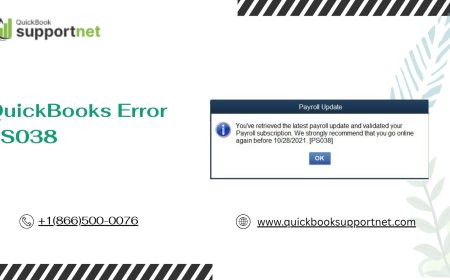Essential Guide: Complete List of Computer Parts and Their Functions
Discover the complete list of essential computer parts and their functions. Learn how each component plays a vital role in making your PC run efficiently.

Whether you're buying a new computer, upgrading an old one, or simply learning how it all works, it's useful to understand whats inside. A modern computer is a collection of interconnected parts, each playing a critical role in how it functions. In this guide, well walk through the parts of computer list, explaining what each component does and why it matters. From the CPU to the power supply, each piece is essential to a smooth computing experience.
1. Central Processing Unit (CPU)
Often called the brain of the computer, the CPU is responsible for executing instructions from software applications. It performs calculations, logic functions, and manages data flow throughout the computer.
-
Popular Brands: Intel and AMD
-
Key Functions: Speed, performance, multitasking
-
Importance: Faster CPUs result in quicker application load times and smoother performance.
2. Motherboard
The motherboard is the main circuit board and acts as the central hub that connects all components of the system. Every part, from the CPU to the RAM and even USB ports, links back to the motherboard.
-
Form Factors: ATX, Micro-ATX, Mini-ITX
-
Connectivity: CPU socket, RAM slots, SATA ports, PCIe slots, and I/O ports
-
Importance: Its the foundation of any computer build or upgrade.
3. Random Access Memory (RAM)
RAM is the temporary memory that your computer uses to store data thats actively in use. More RAM helps improve performance when running multiple applications or heavy programs.
-
Sizes: 4GB to 64GB+
-
Types: DDR3, DDR4, DDR5
-
Importance: Essential for multitasking and running modern applications smoothly.
4. Storage Drive (HDD or SSD)
Your storage drive holds your operating system, software, documents, images, and everything else. You can choose between:
-
HDD (Hard Disk Drive): Larger storage at a lower cost but slower performance.
-
SSD (Solid State Drive): Faster and more reliable with no moving parts.
Many systems use SSDs for the operating system and HDDs for additional storage.
5. Graphics Processing Unit (GPU)
The GPU handles all visual output. If you're gaming, editing video, or working with 3D applications, a dedicated GPU is a must.
-
Types: Integrated (built into CPU) or Dedicated (separate card)
-
Brands: NVIDIA, AMD
-
Importance: High-performance graphics cards improve rendering, visuals, and processing.
6. Power Supply Unit (PSU)
The PSU powers the entire computer. It converts electricity from your wall into a form the system can use safely.
-
Wattage: 450W to 1000W+ depending on your system
-
Efficiency Ratings: 80+ Bronze, Gold, or Platinum
-
Importance: A reliable PSU is critical for stable operation and hardware protection.
7. Computer Case
The case houses and protects all the internal components. It also influences airflow and cooling, which are essential for performance and longevity.
-
Types: Full Tower, Mid Tower, Mini Tower
-
Features: Drive bays, ventilation, expansion space
-
Importance: Provides structure and allows future upgrades.
8. Cooling System
Cooling systems prevent components from overheating. They can include:
-
Air Cooling: Basic fans
-
Liquid Cooling: For powerful setups or gaming rigs
-
Importance: Keeps your system stable and extends component life.
9. Input Devices
Input devices allow users to interact with the system. Common ones include:
-
Keyboard: For typing and entering commands
-
Mouse: For navigation and control
-
Others: Microphones, webcams, scanners
-
Importance: Essential for user interaction and system control.
10. Output Devices
Output devices display or deliver the results of computer processing.
-
Monitor: Displays visuals and user interface
-
Speakers/Headphones: Output sound
-
Printers: Produce physical copies of documents
-
Importance: Critical for receiving and interpreting computer output.
11. Network Interface Card (NIC)
The NIC enables your computer to connect to the internet or a local network.
-
Types: Ethernet and Wi-Fi
-
Built-In or Expansion Card: Most modern motherboards come with built-in NICs
-
Importance: Provides essential connectivity for online access and communication.
12. Optical Drive (Optional)
Though becoming rare, optical drives still have uses for reading CDs, DVDs, or Blu-ray discs.
-
Types: DVD-RW, Blu-ray Drive
-
Importance: Useful for media playback, backups, or installing legacy software.
13. Sound Card (Optional)
Most motherboards include basic audio chips, but a dedicated sound card enhances sound quality for professionals or audiophiles.
-
Benefits: Higher-quality audio, multiple audio outputs, and advanced controls
-
Importance: Useful for studio setups and immersive gaming.
Why Knowing Your Computer Parts Matters
Understanding the parts of computer list helps you in multiple ways: whether youre troubleshooting a problem, upgrading your system, or building a PC from scratch. Each component serves a different purpose, but all must work together for the computer to function correctly.
When shopping for new hardware or diagnosing issues, knowing what each part does can save you time, money, and stress. From performance to compatibility, every choice matters. If you're considering selling or recycling parts, this knowledge also ensures you retain value and select appropriate replacements.